Maximizing Efficiency: A Closer Look at How DocuWare Automates Workflows
5 min read
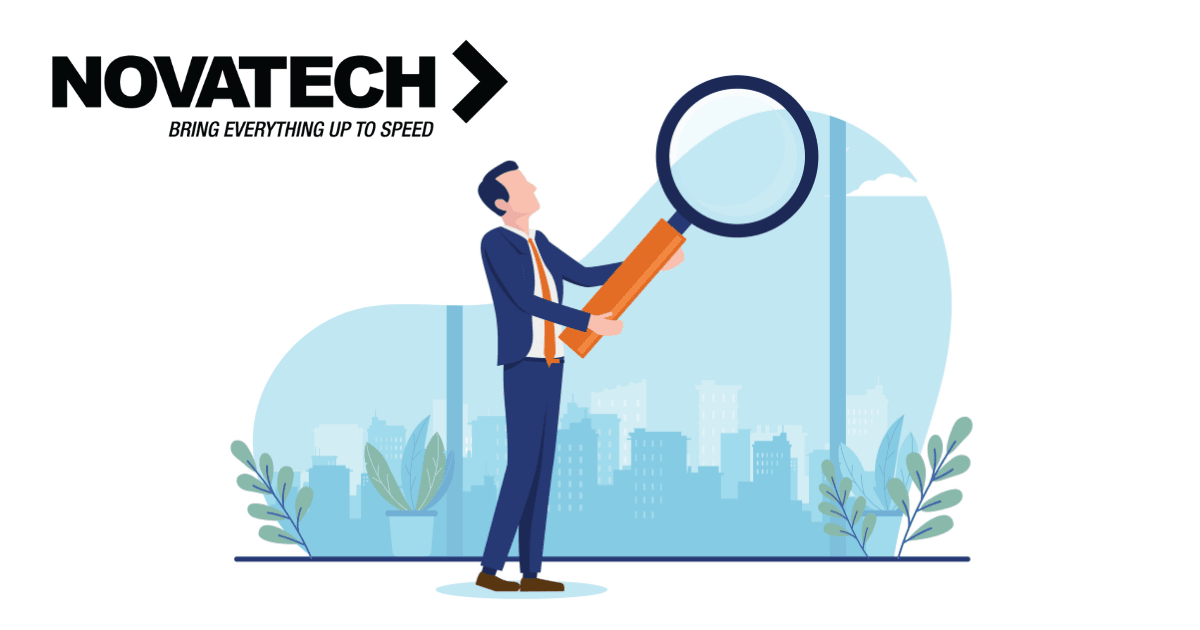
Companies need to improve their processes to stay competitive in today’s marketplace. Workflow automation is a key part of reaching this goal, and DocuWare is one of the best places to get these kinds of options.
In this piece, we’ll talk about the benefits of workflow automation with DocuWare and how it can change your business. We will also talk about the problems that could arise if your company doesn’t automate its workflows.
Ultimately, our goal is having you reach out to our professionals so we can talk about your business needs and help you come up with a custom solution.
Workflow Automation from DocuWare has these Advantages:
Companies can get a lot out of DocuWare’s powerful process automation features by:
Streamlining Processes: DocuWare’s automation tools let businesses make custom workflows that optimize and streamline their own processes. This increases efficiency, output, and saves money.
Real World Example: Using DocuWare’s workflow automation, a manufacturing company was able to cut the time it took to process orders by 50%. This allowed the company to handle a higher number of orders without hiring more staff. Here are some of the ways the process can be streamlined.
- Process Mapping and Redesign: With DocuWare, you can make a map of your present processes and look for ways to make them better. By seeing the whole process, you can easily find bottlenecks, duplicate steps, and other problems. With this knowledge, you can redesign your processes to get rid of steps that aren’t necessary, automate tasks that you do often, and improve the way work flows.
- Task Automation: DocuWare’s platform lets you automate routine jobs like entering data, routing documents, and getting approvals. By automating these chores, you can cut down on the time and effort it takes to do them, freeing up your employees to work on more important and strategic tasks.
- Integration with Other Systems: Your current software systems, such as ERP, CRM, and HRM, can work well with DocuWare. This integration makes it possible for data and information to move easily between different applications. This eliminates the need to transfer data by hand and lowers the risk of making mistakes.
- Centralized Data Management: DocuWare makes it easy to manage papers, data, and workflow information from one place. This makes it easier for information to be organized and found, making it easier for workers to find the information they need and cutting down on the time they spend looking for documents.
- Performance Monitoring and Analytics: DocuWare’s workflow automation platform has tools for monitoring and analyzing performance that let you keep track of how your processes are doing in real time. With key performance indicators (KPIs), you can keep track of how well your improved processes are working and make changes based on data as needed.
Increasing collaboration: DocuWare’s platform makes it easy for team members to talk to each other and work together, so everyone is on the same page and working toward the same goals.
Real World Example: When a marketing firm used DocuWare, their teams were able to work better together on projects, which cut down on the time they had to spend in meetings and on manual coordination.
Reduce Errors: Errors are less likely to happen when workflows are automated because people are less likely to make mistakes. This makes sure that processes are done correctly and regularly.
Real World Example: By using DocuWare, a healthcare group was able to cut data entry mistakes by 80%, which led to more accurate patient records and better care.
Here are some other ways Docuware helps to reduce errors:
- Minimizing Manual Tasks: Manual tasks, such as data entry and document handling, are prone to human errors. By handling these tasks, DocuWare makes it less likely that mistakes like typos, lost files, or wrong data will happen. This makes sure that all of your processes are more accurate and consistent.
- Data Validation and Consistency: The DocuWare platform has built-in data validation tools that can check that the data being entered or processed is correct and full. This helps avoid mistakes by making sure that your workflows only use correct and consistent data.
- Automated Routing and Approvals: DocuWare lets you set up routing and approval processes that are based on rules. This makes sure that papers and tasks are sent to the right people at the right time. This gets rid of the chance that mistakes or delays will happen because team members didn’t talk to each other well or had to switch tasks by hand.
- Integration with Current Systems: Seamless integration with your current software systems, such as ERP and CRM solutions, makes sure that data is automatically synced and updated across all platforms. This gets rid of the need to manually move data between systems, which lowers the chance of mistakes, flaws, and double data entry.
- Version Control and Audit Trails: DocuWare lets you keep track of changes to papers and go back to older versions if you need to. This helps keep mistakes from happening when working with old or wrong papers. Also, the platform keeps an audit trail of all actions and changes, which makes it easier to find mistakes and fix them when they happen.
- Standardized Processes: DocuWare makes sure that each process is done the same way and according to rules that have already been set by putting in place standardized, automated routines. This makes it less likely that mistakes will happen because different employees do jobs or handle documents in different ways.
Compliance: DocuWare’s automation features, such as audit logs, access controls, and automatic retention policies, help companies stay in line with regulations.
A financial services company was able to make their compliance processes more efficient, which reduced the risk of fines and damage to their image.
Problems that Come up when Workflows aren’t Automated:
If a company doesn’t automate its workflows, it can face a number of problems, such as:
Decreased Efficiency: Manual processes take a lot of time and work, which lowers total efficiency and slows down growth.
Human error can lead to mistakes that cost a lot of money, delays, and less satisfied customers.
Poor Collaboration: Without process automation, it may be hard for teams to work together and share information, which can lead to wasted time and effort.
Compliance Risks: When compliance tasks are managed by hand, there is a greater chance of mistakes and noncompliance, which can lead to fines, legal problems, and damage to a company’s image.
Want to See What DocuWare’s Workflows are all About?
At Novatech, we know that every business is different, and we want to help you find the best workflow automation option for your needs. Don’t let routine processes that are out of date slow down your business.
Contact us today to talk about your workflow challenges. Together, we’ll come up with a strategy that will improve your operations, cut down on mistakes, and increase your bottom line.
Contact us right away to get started on your way to more success and efficiency.


