How can we help?
-
Canon
-
Sharp
-
Konica Minolta
-
HP
-
Xerox
-
Brother
-
Client Onboarding
-
NSight
- Articles coming soon
< All Topics
Print
How to Find The IP Address on HP
1. At the copier, press the blue “i” icon at the top of the screen, then select “Ethernet” and the IPv4 address will be listed on the right. If your copier is set up on Wifi, you will need to select Wifi instead of Ethernet on the information screen.
1a. For other models, you may need to find the “Reports” option in the settings menu on the copier and print out the “Configuration Page”.
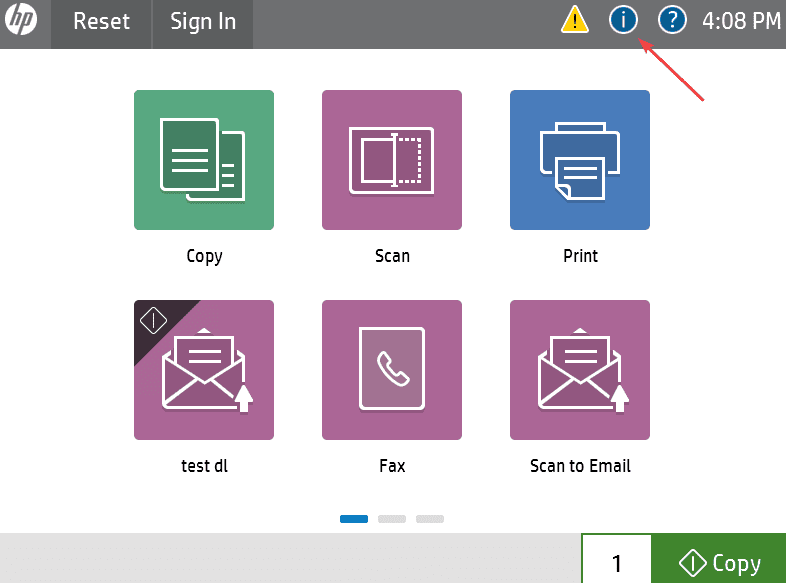
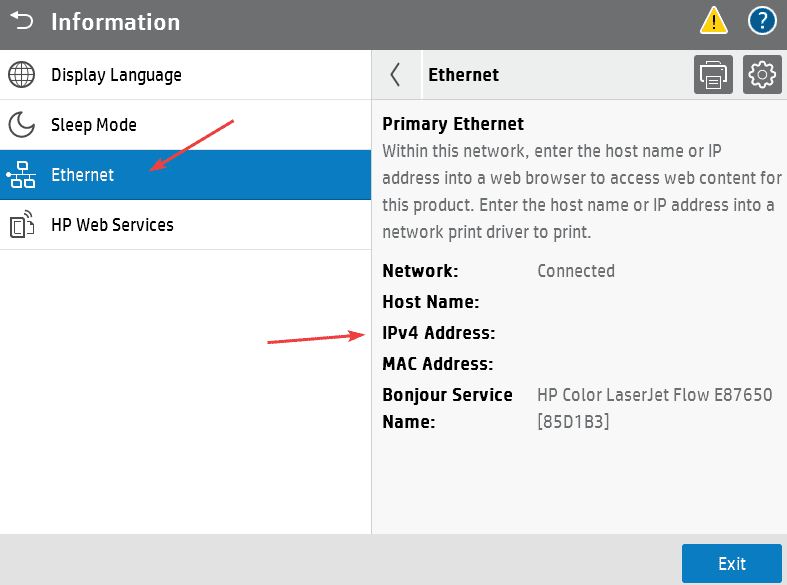
Table of Contents