How can we help?
-
Canon
-
Sharp
-
Konica Minolta
-
HP
-
Xerox
-
Brother
-
Client Onboarding
-
NSight
- Articles coming soon
< All Topics
Print
How to Add and Delete Users in Sharp Address Book
1. Start by getting the IP address from the copier. You can access the IP address by pressing the “Settings” option on the main screen and then press “Network Status” and find the “IPv4 Address”.

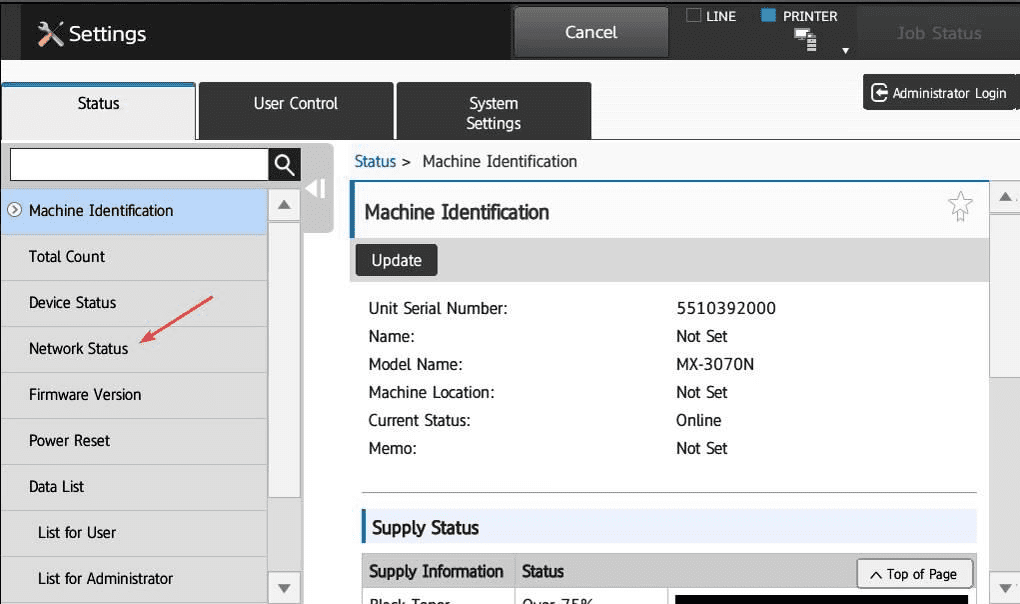
2. Go to your computer and open your web browser and in the address bar at the top type in the copier’s IP address and then press enter.
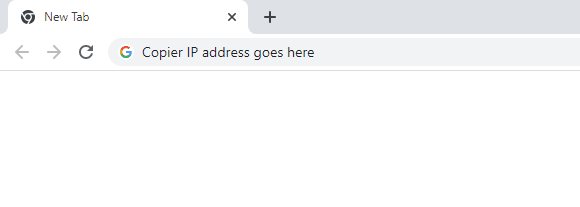
3. You will get a webpage that looks similar to this and on the left-hand side you should see “Address Book”. Click this option and then you can check the box next to the users you would like to edit/delete or at the bottom, there is an “Add” button that will allow you to create a new entry. Once you are finished you can close out of the webpage.
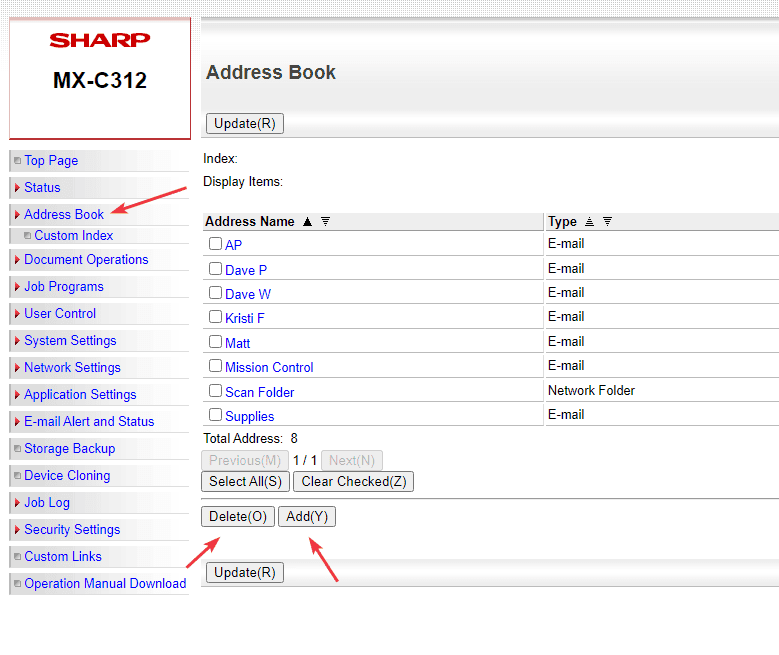
Table of Contents