How can we help?
-
Canon
-
Sharp
-
Konica Minolta
-
HP
-
Xerox
-
Brother
-
Client Onboarding
-
NSight
- Articles coming soon
< All Topics
Print
How to Setup Sharp Scan to Folder on Mac
1. Right-click a blank spot on your desktop and click “New Folder”. Right-click the folder and click “Rename” and name the folder “Scans”.
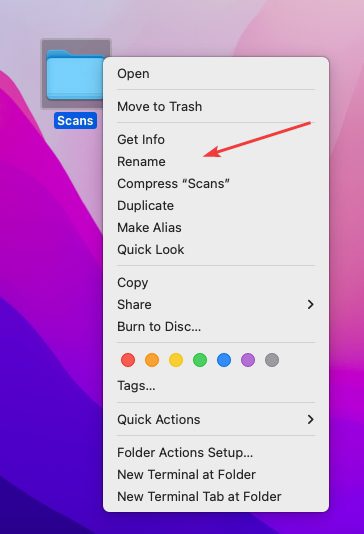
2. Click the Apple icon in the top left and click “System Preferences”.
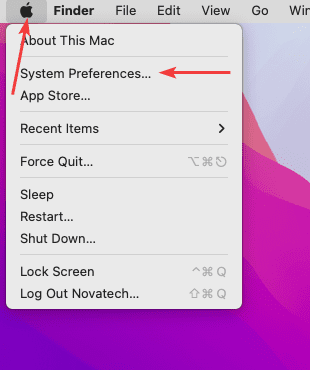
3. Double-click the “Sharing” folder.
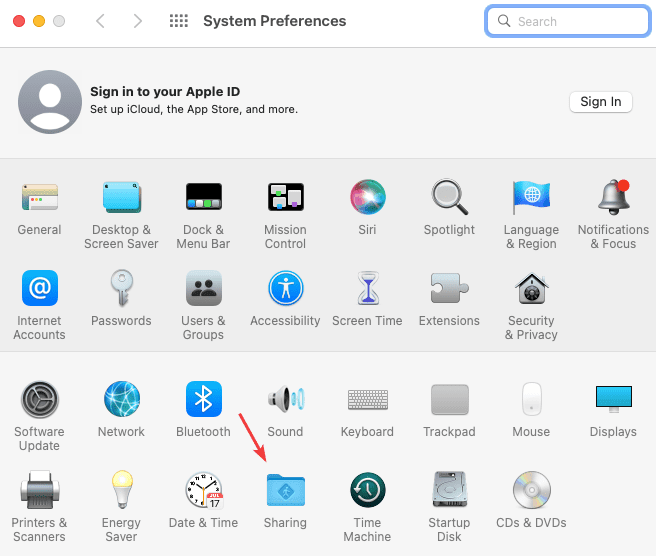
3. Tick the box next to “File Sharing”, and click the “Options” button.
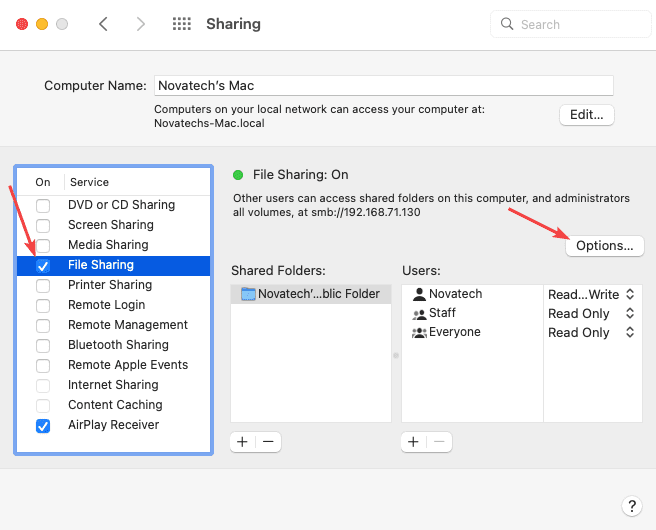
Table of Contents